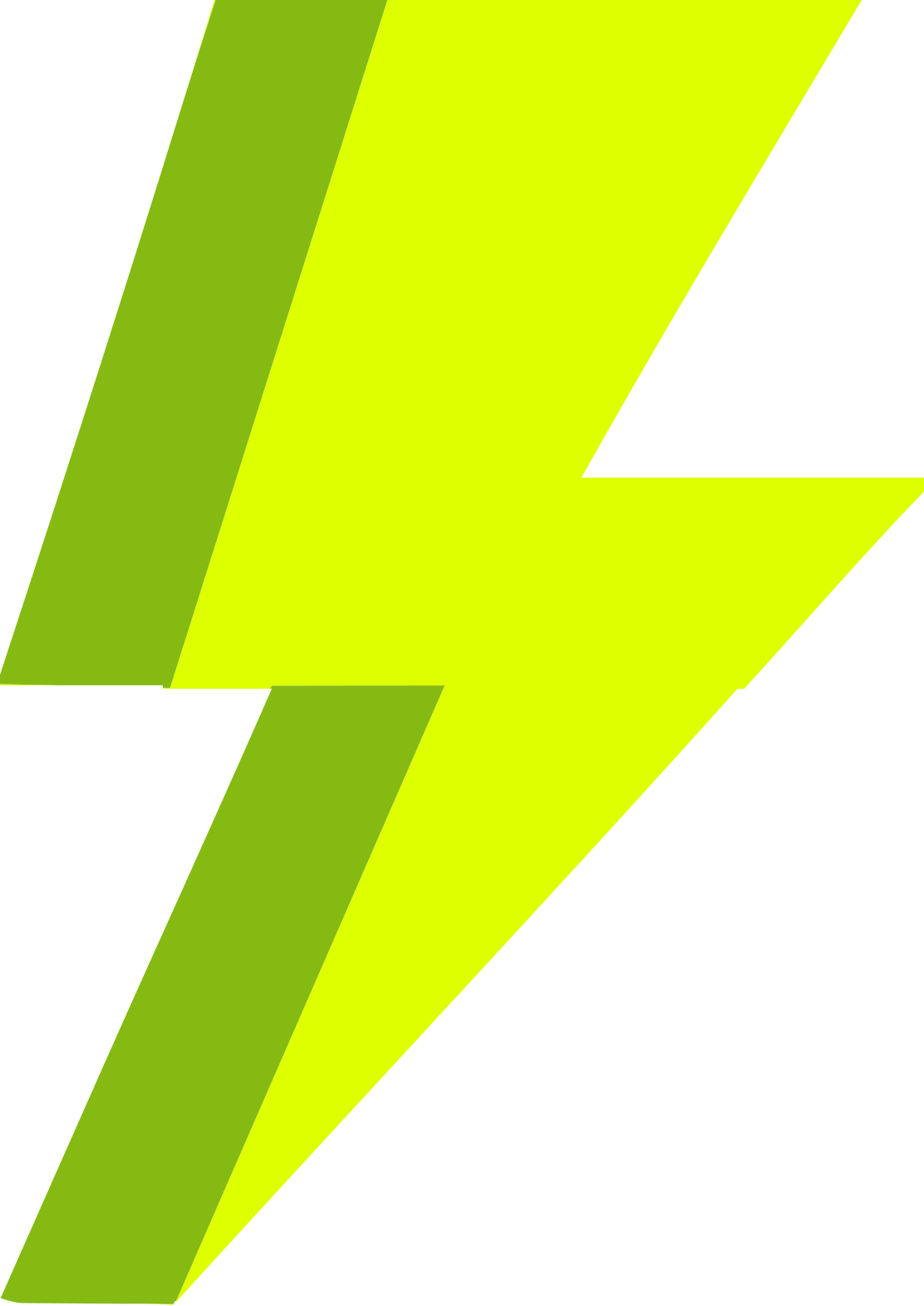Why use Google Analytics to track banner impressions and clicks?
Tracking ads with Google Analytics allows you to combine your advertising data with other metrics like page views.
It also takes away the pressure of tracking clicks and impressions locally in your own database which will improve your server performance.