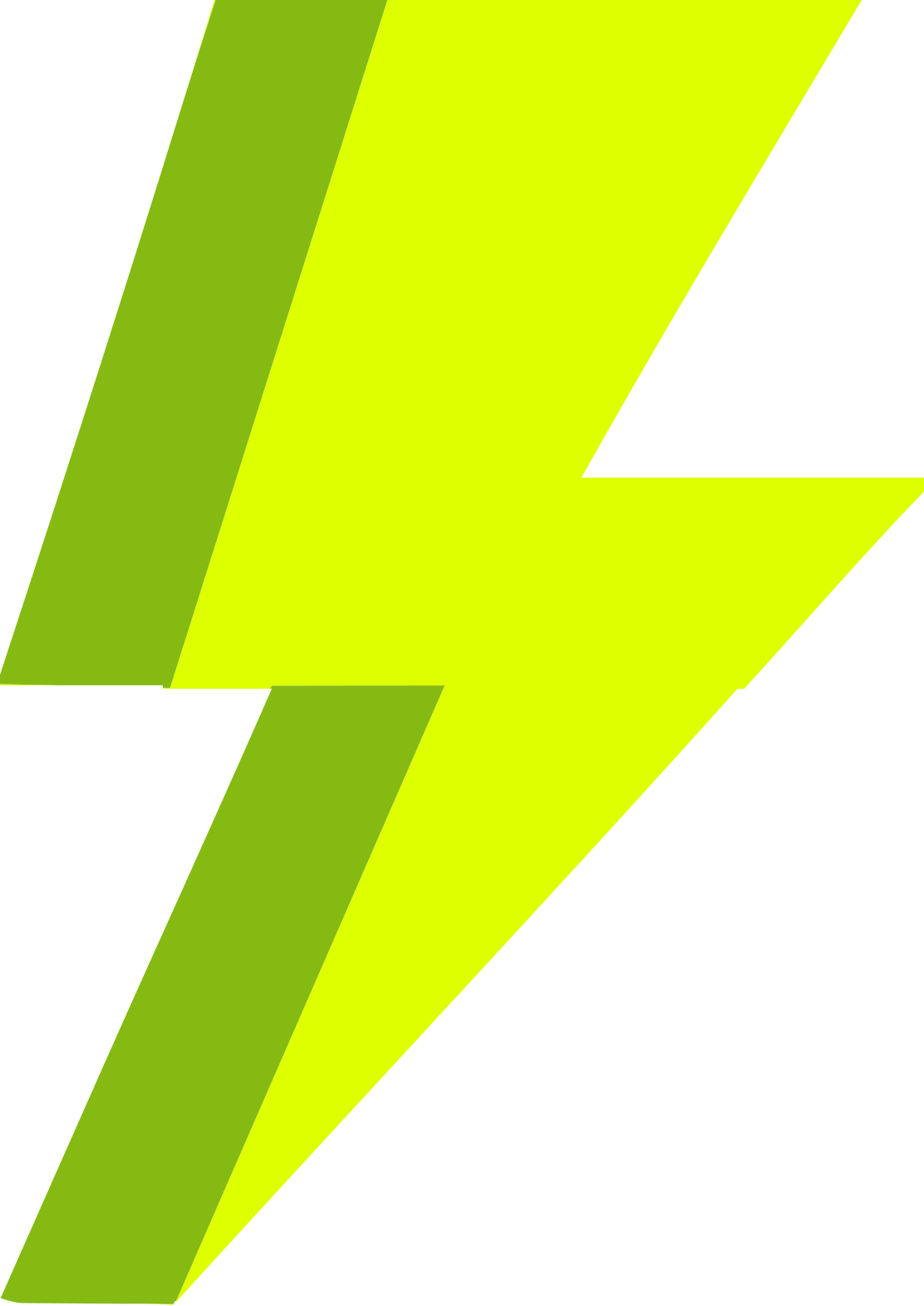Query Monitor Plugin
The best tool for debugging your Wordpress site is the Free Query Monitor plugin. It will show you all PHP and javascript errors without bothering other visiting users.
If you rather don’t install an extra plugin you can always turn on WP_Debug for your website.