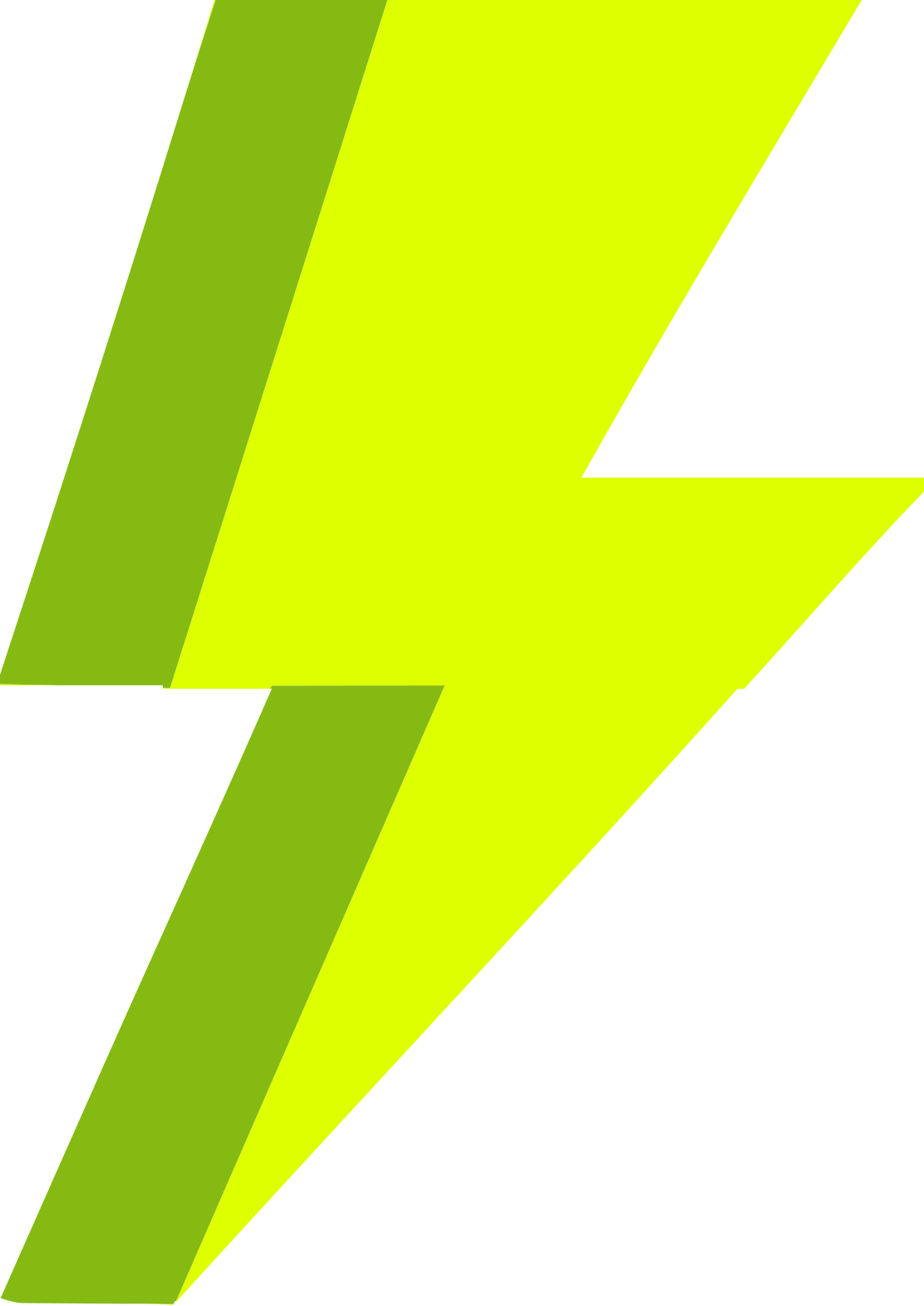Our most famous function is the automatic banner positioning function. It allows you to add banners to your website directly from the banner settings page. However, we do provide more options to make sure you can add your banner wherever you want!
Add a banner to your website
Automatic positioning
The easiest and fastest way to show banners on your pages. Use the Adning menu, go to Banners and select the banner you want to add to your website.
On the banner settings page look for the settings box called “Auto Positioning” (it should be under the banner preview settings) and select one of the ad placements.
Depending on your selection an extra settings panel may open to specify some extra positioning settings.
Use the “Display Filters” box to specify where the banner should appear exactly.
Shortcode
Banners can be inserted using any text area on your website that will render shortcodes.
To add a banner to your site using a text area just use the following shortcode:
Widget
Banners can be inserted in all WordPress widget areas using the custom “Adning ADS.” widget.
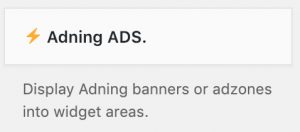
Template Tag
In case you need to add a banner to your website but there is no text area, widget area or content area available you can always insert the banner into your theme code directly using the template tag.