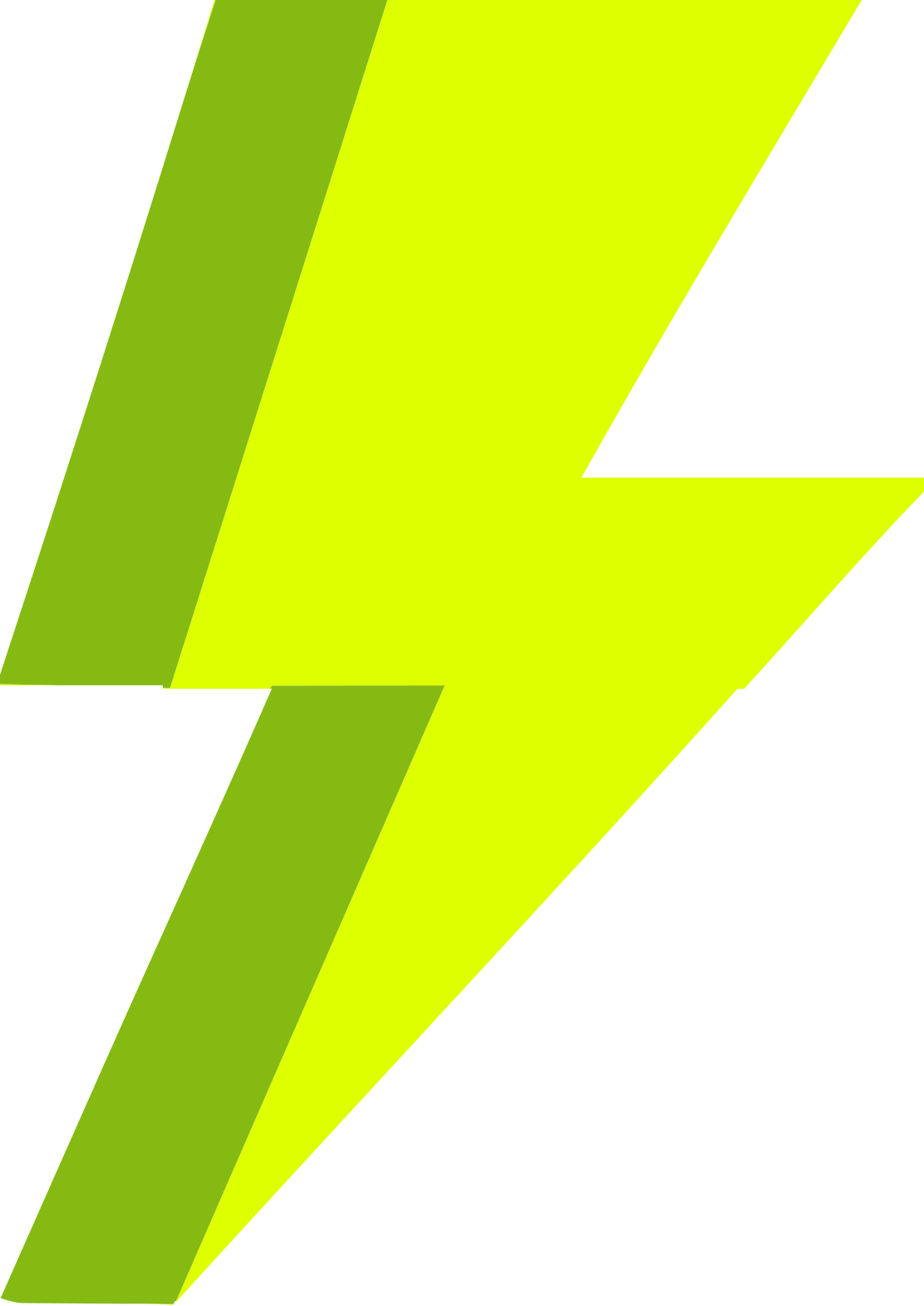You created a banner, used the method of your choice to add it on your page and still… It’s not showing up. Here are some common mistakes that will prevent banners and adzones from showing on your pages.
Banners do not show
1. Ads are not showing for a specific post type
In the Adning menu go to General Settings -> Placement Settings and find Post Types for ADS. Make sure the post type for the page you want to show the ad on is selected.
Ads will only show for selected post types in this list.
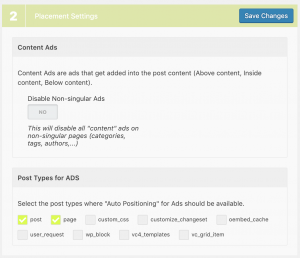
On the banner settings page look for the “Display Filters” box. Make sure the switch for the specific post type is turned on.
2. Ads are not showing on the home page
In the banner settings look for the “Display Filters” box. Make sure the Home Page switch is turned ON.