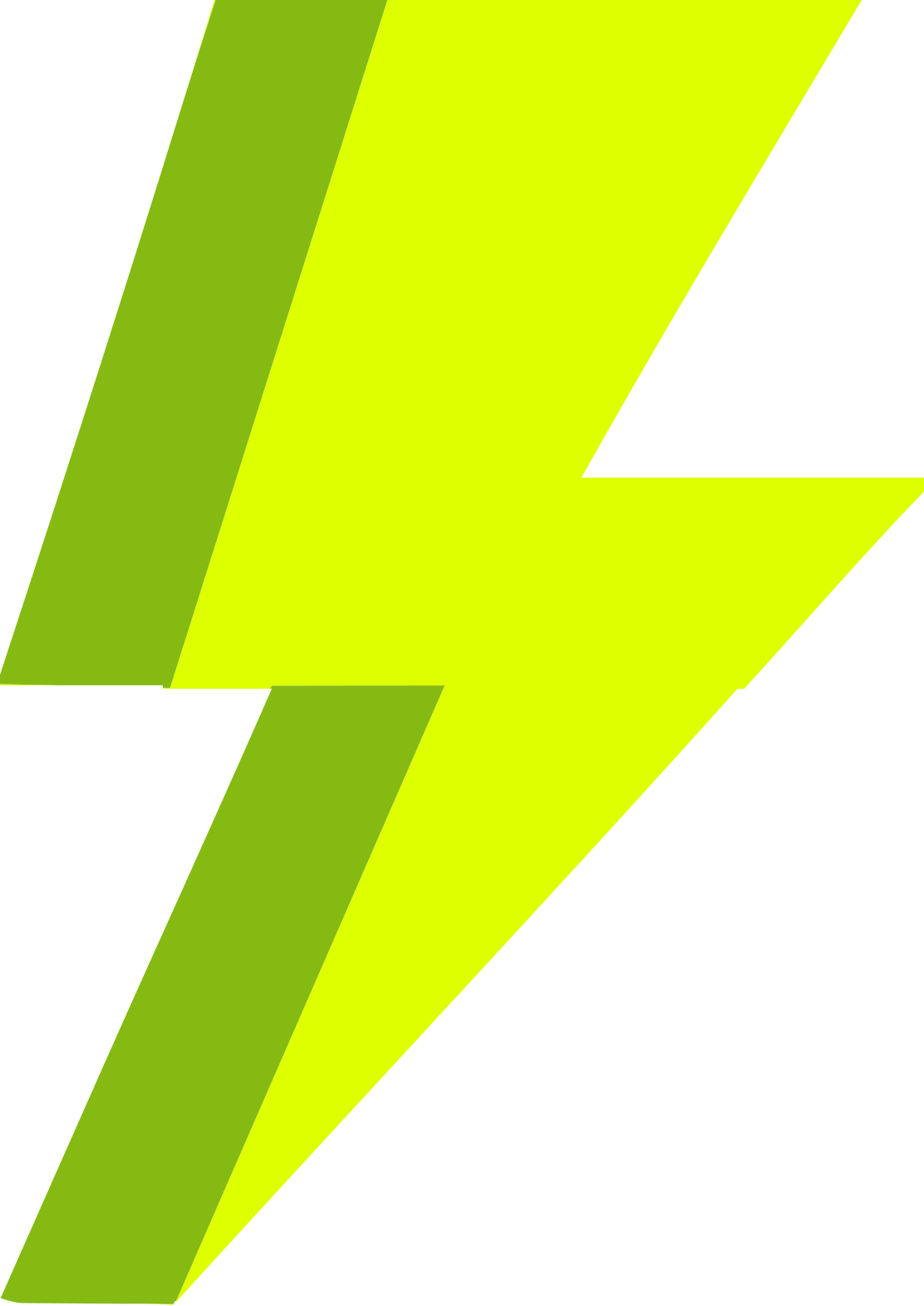Google AdSense is a very simple way to get started showing ads on your WordPress site and start earning money. Adning makes the whole process even easier!
Activate Google AdSense for your WordPress site
Step 1
Make sure you have a Google AdSense account. Complete the steps and add your website. Once your ready Google Adsense will provide a code you need to add to your website in order to activate the process.
Don’t worry, we’ve got it from here. The only thing we need from you is your Publisher ID. It’s the code that looks like this: pub-xxxxxxxxx. You can find it in your AdSense account under Account -> Account Details -> Publisher-ID.
Step 2
Once you got your Publisher ID, go back to your website (forget about the code Google shows you, we got it), Open the admin, go to Adning -> General Settings and select Google Settings. Open Google Adsense and there you have it “Pub ID” enter the ID you just got, select “Enable Auto Ads” and click Save Changes.
Once you’ve done that your site is ready to be found and reviewed by Google AdSense. Go back to your Google AdSense account, confirm you’ve added the code to your site and wait till they approve it.