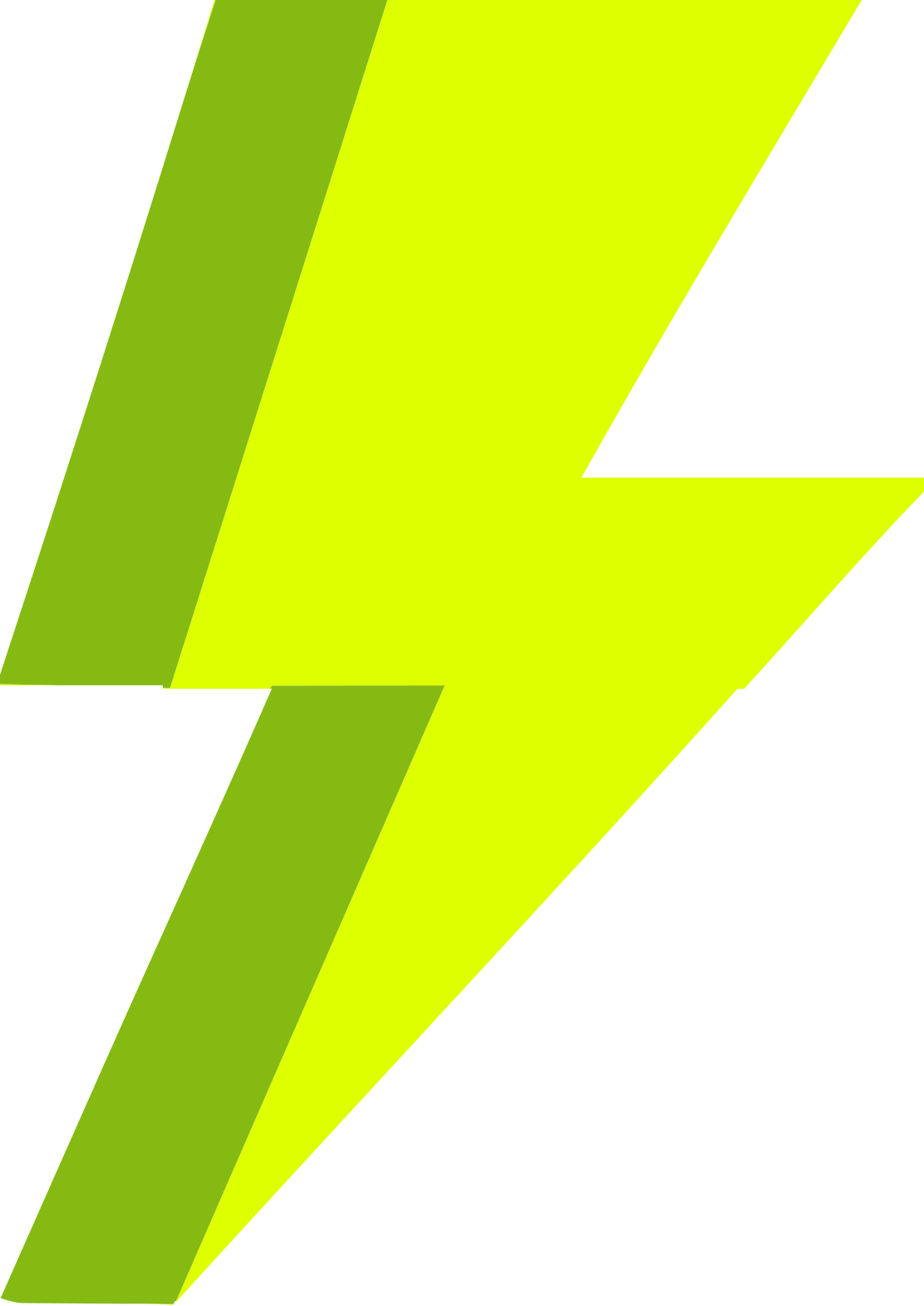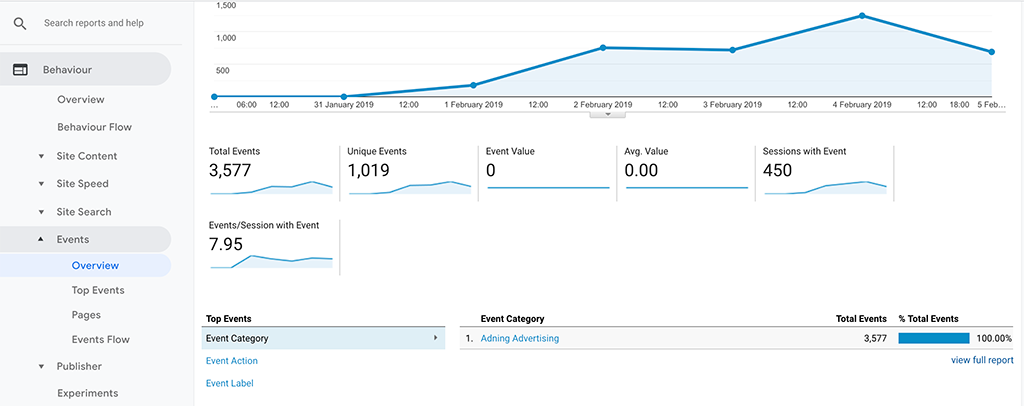To analyze your banner statistics with Google Analytics open your Analytics account.
In the left menu, select Behavior -> Events -> Overview. If banner impressions or click are tracked you will see Adning Advertising in the Event Category.
Under Event Action, you’ll find the separate Impressions and Clicks data.
Event Label will show you the specific banner or adzone data.