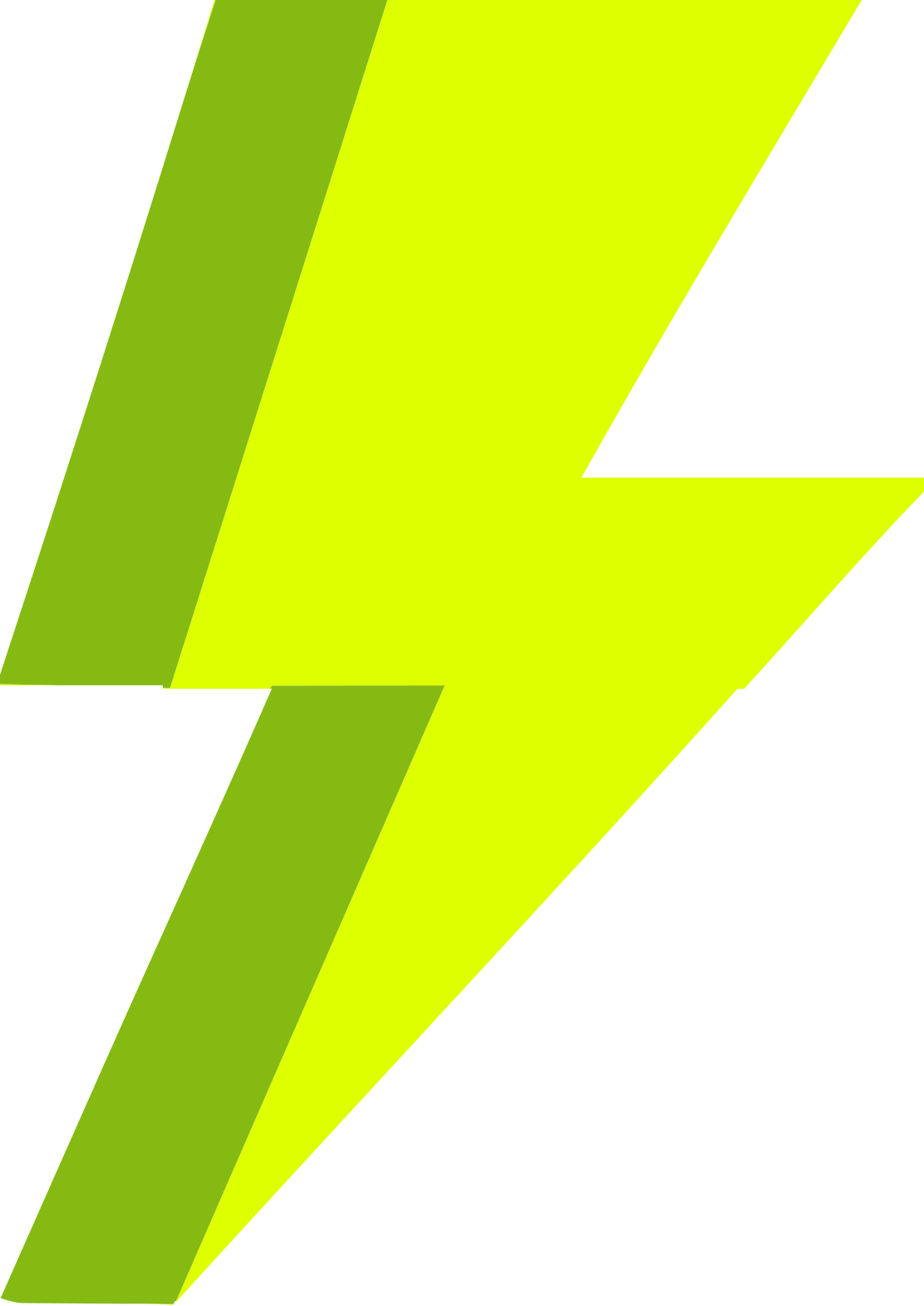This article is only for users with Adning version older than 1.2.5
In v1.2.4 we had to make a big update to prevent ADBlockers from detecting main plugin files. This update makes it impossible to update the plugin automatically. So for once, a manual update will be necessary.
It’s easy and without any risk, just follow these steps:
- Download the latest plugin version from Codecanyon.
- Upload the new plugin to your website.
- Deactivate the current Adning plugin on your website.
- Activate the new Adning plugin you just uploaded.
- Re-activate the plugin license.
That’s it.
Don’t worry in step 3 where you have to deactivate the current Adning plugin. No banners or any other settings will be removed.
Once you’re ready you can remove the old plugin files if you want too. Just make sure to check the General Settings and make sure the uninstall settings are not active.