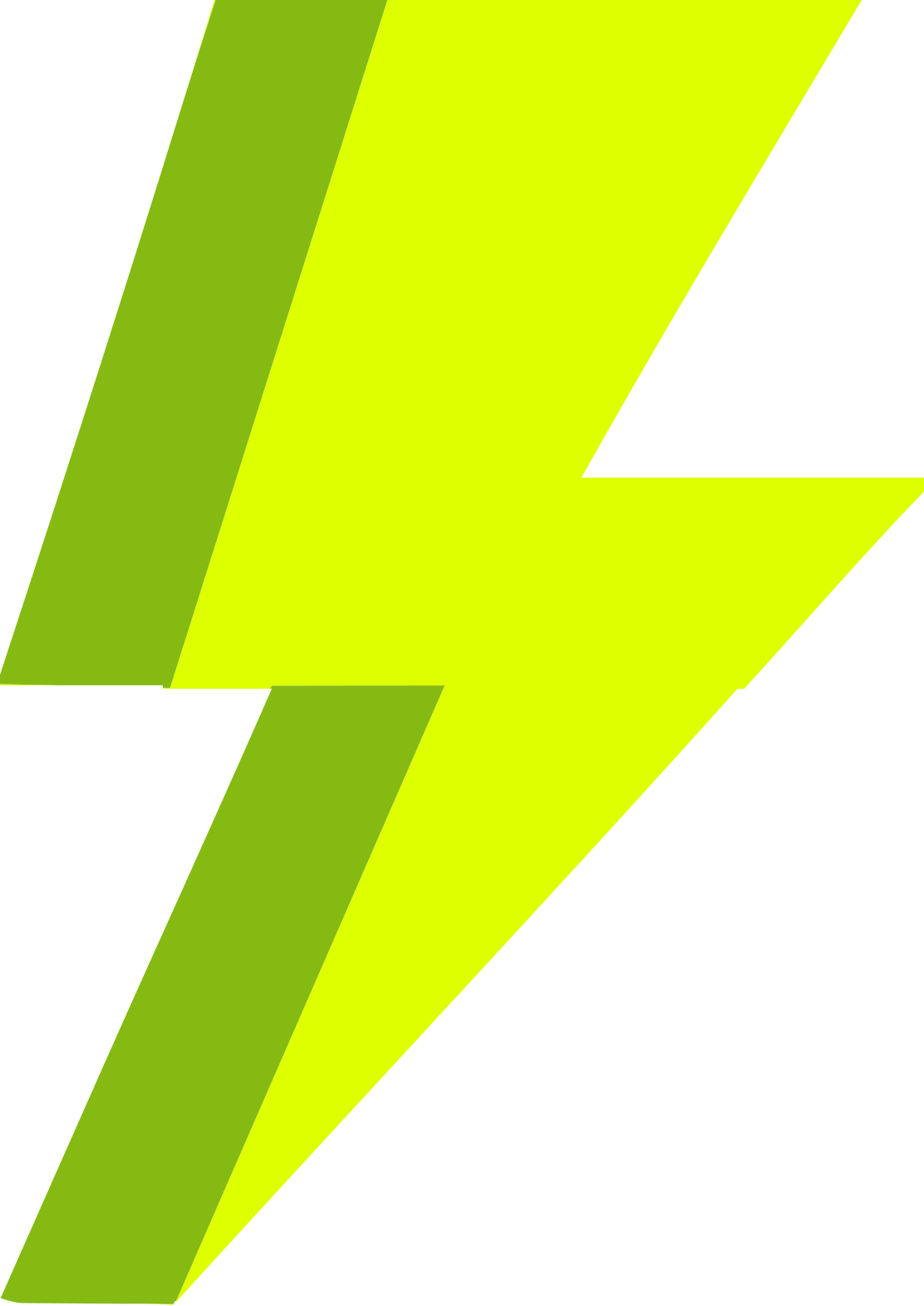We created a simple shortcode to create a form that collects user data.
Collect user data form
Attributes:
- id (required) – The banner ID you add the shortcode to.
- title – The form title.
- description – The form description.
-
btn_text – The text for the submit button.
-
bg_image – The URL for the background image (left side).
- hidden_fields – list of hidden form fields (field_name_1:value_1, field_name_2:value_2).
- style – style attributes to customize the form colors.
- input – The main input field data (type:email, name:input-name, class:custom-class, placeholder:Enter your email).
Handle form data
When a user submits the form you can receive the data using the following filter:
angwp_popup_result