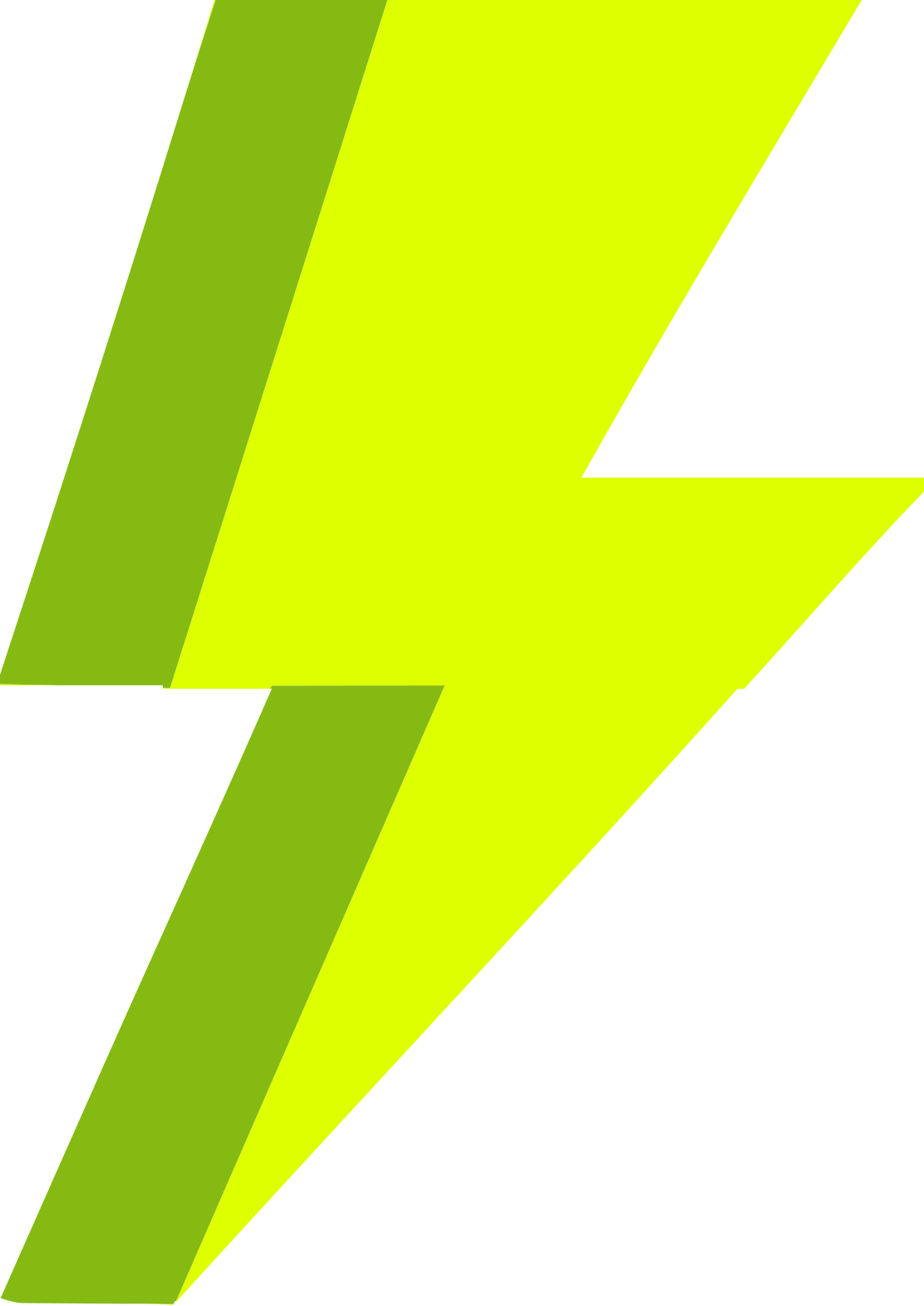Thanks for using Adning ⚡! This is the documentation area, you should find answers to most of your questions here as well as all the info to get you started. So if you’re looking to fix a problem use the search bar.
If you are a new user keep reading and enjoy!