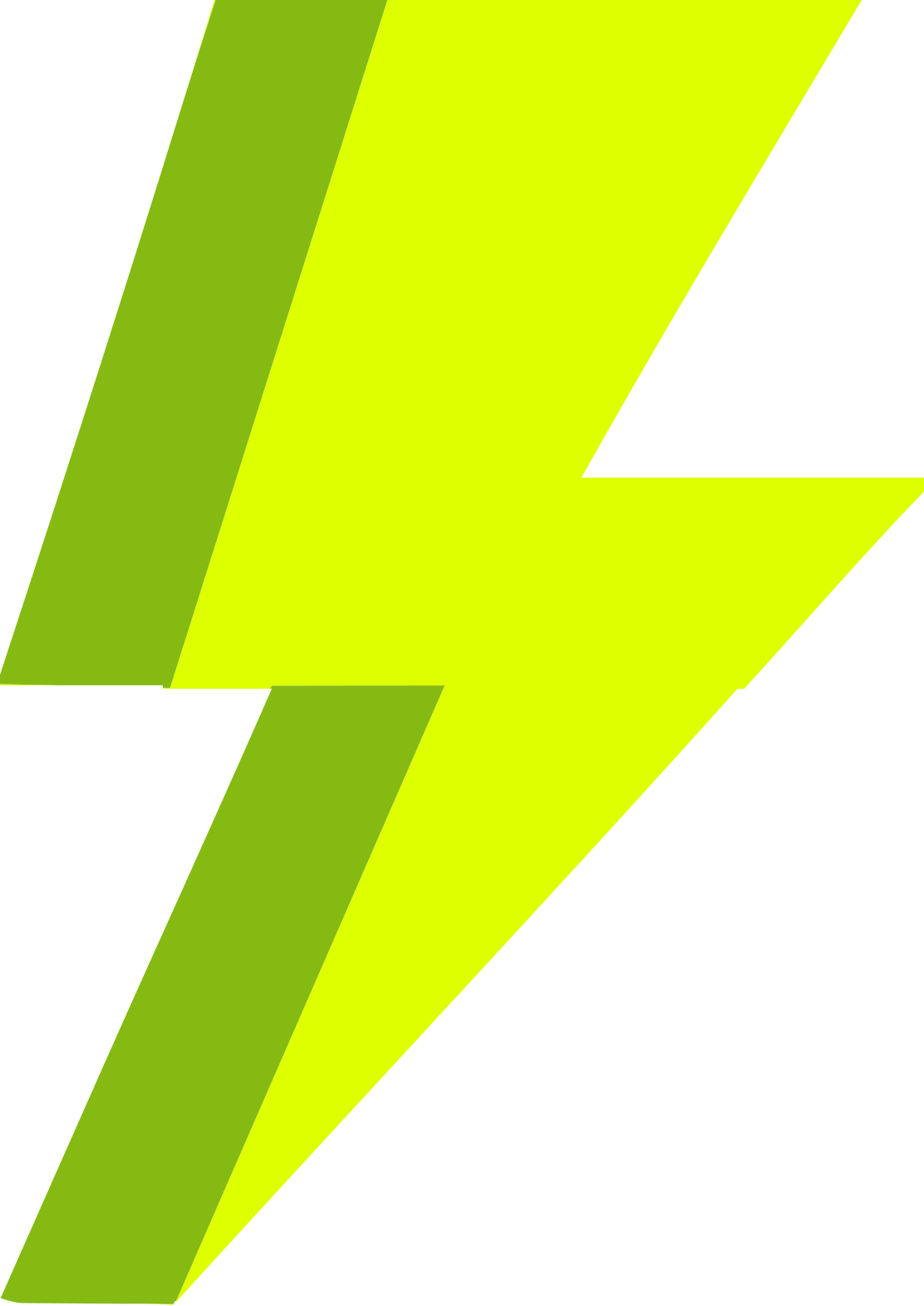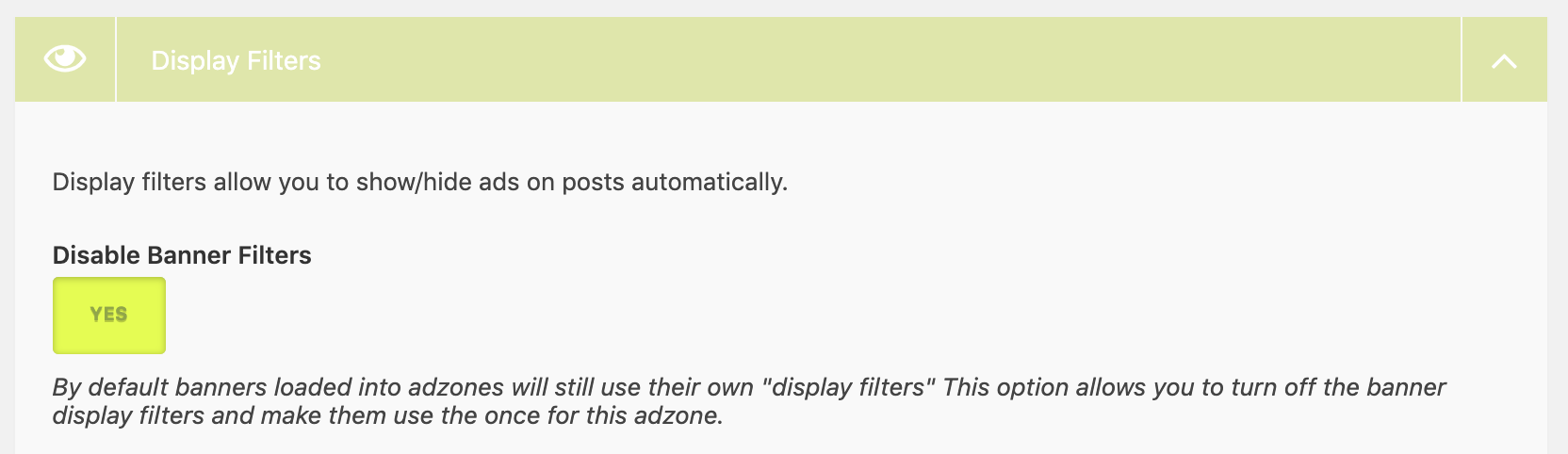When adzones are not showing up on your website either using shortcodes or widgets a very common problem is that the banner settings for banners loaded into the adzone are wrong.
The first step is to make sure your adzone settings are set up correctly to show on the page. If a campaign is linked to the adzone make sure to check the campaign is not expired. And make sure the Auto Positioning settings are set to show the adzone on the current page. If your sure the adzone settings are correct a good way to check if the problem is related to the banner settings is by enabling the “Disable Banner Filters” checkbox.
The “Disable Banner Filters” option makes sure the adzone doesn’t uses the single banner filters but only uses the adzone filters.
If “Disable Banner Filters” is disabled banners in the adzone will (besides the adzone filters) still load their own filters as well. Also make sure banners have no expired campaigns linked to them. Even when “Disable Banner Filters” is enabled campaigns linked to banners will still get used no mather what.
Wrapping up
If you decide to load banners into an adzone before showing them on the website it’s always best to not change any settings for the single banner itself but only manage settings for the adzone.