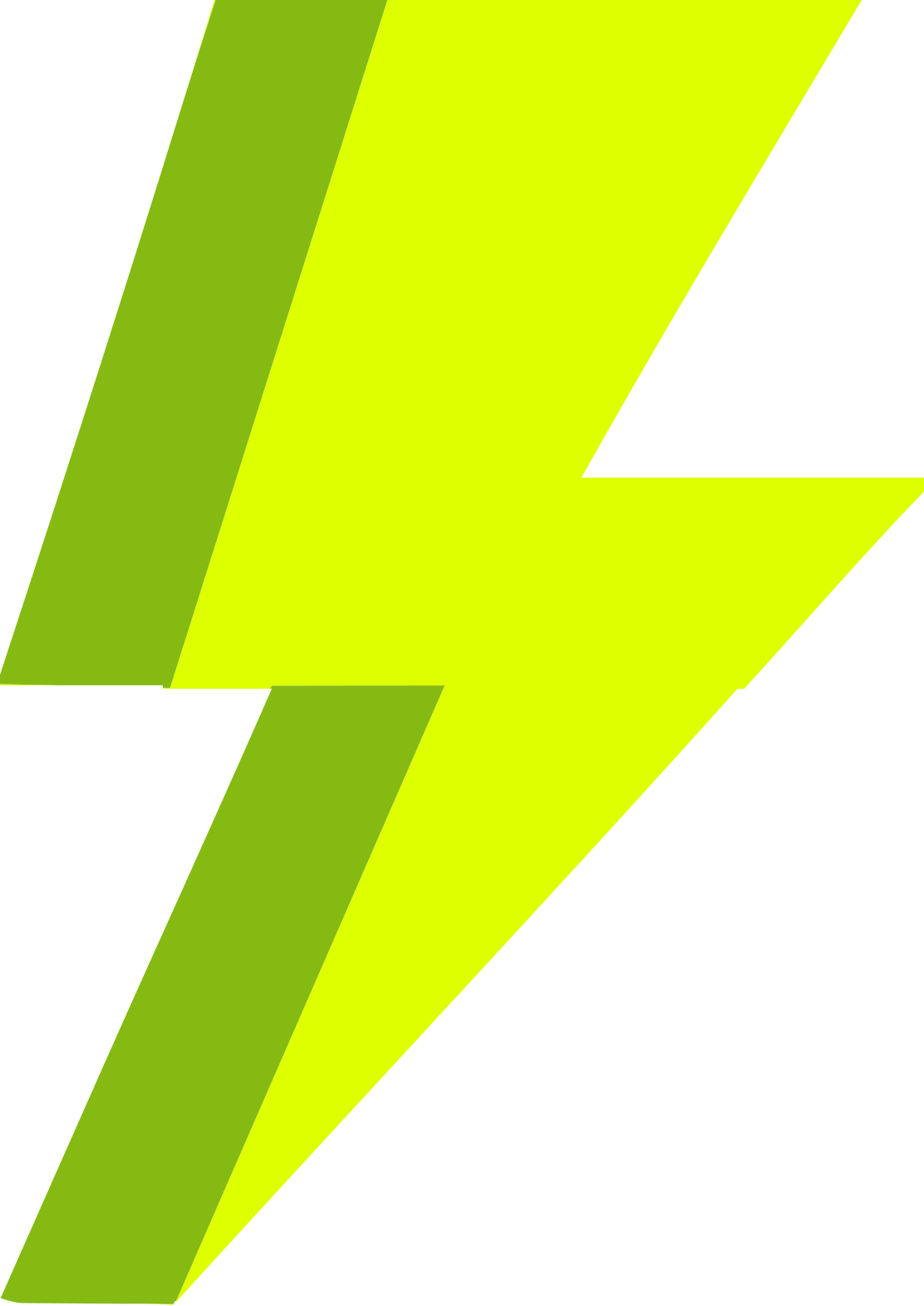Category "How To"
Add a banner to your website
Our most famous function is the automatic banner positioning function. It allows you to add banne
Statistics
Track detailed banner statistics using Google Analytics Saving banner statistics on your own s
Activate Google AdSense for your WordPress site
Google AdSense is a very simple way to get started showing ads on your WordPress site and start e
Track banner statistics with Google Analytics
Why use Google Analytics to track banner impressions and clicks? Tracking ads with Google An
Analyze banner statistics with Google Analytics
To analyze your banner statistics with Google Analytics open your Analytics account. In the le
Create Background Ads
Background ads will take over the default background of your page and wrap around the content con
Export Google Analytics Ad Report
At one point you may need to share your advertising statistics with your client advertisers. If y
Add more currencies
By default we provide all Paypal accepted currencies. In case you need to add more, there is a fi
Start selling ads on your website
The first step to start selling ad spots on your website is to create adzones for every ad spot y
Add custom CSS to banners and adzones
It may happen that a banner or adzone gets positioned to close to the text and you want to add so
Pop up background color
In the banner or adzone settings under Auto Positioning make sure the pop up option is selected.
Collect user data form
We created a simple shortcode to create a form that collects user data. Attributes: id (re